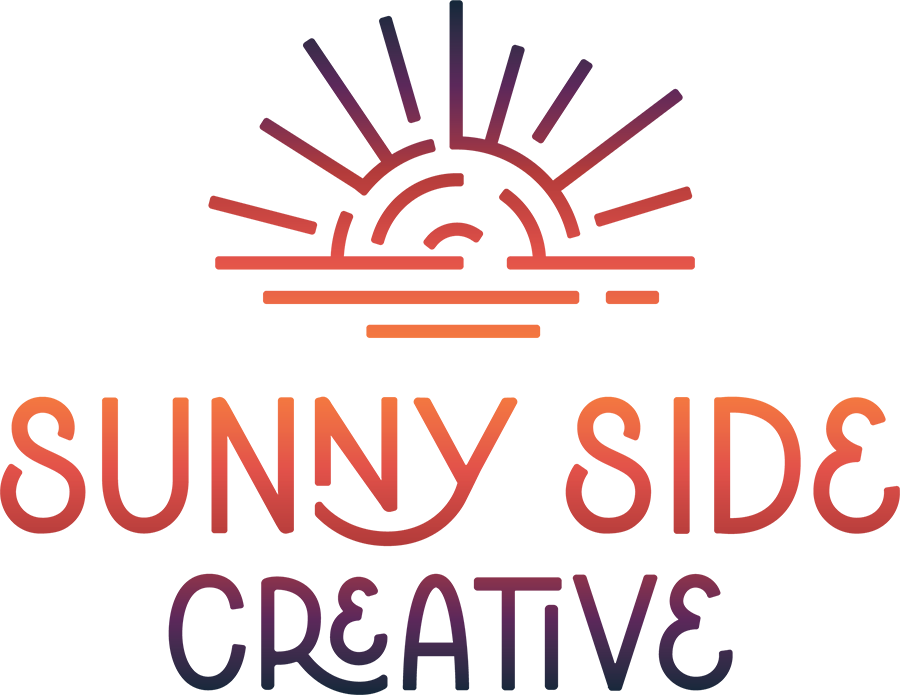Fun fact: there are more than 59,000 free plugins for WordPress — and thousands more that can be purchased via plugin marketplaces — which means the way your nonprofit website is designed and functions has endless possibilities. However, when it comes to our must-have WordPress plugins, we find ourselves returning to the same ones again and again. From events management to security, here are our go-to WordPress plugins for nonprofit organizations:
Page Builder
Let’s face it — WordPress’s native Gutenberg editor leaves a lot to be desired. We remember using WordPress as early as 2007 and aside from new block options, there’s not much more that’s been added. Fortunately, many developers have bridged the gap by creating page builders that make it much easier for even the least experienced content creator to manage their own website.
We’re big fans of Divi in particular — we find it to be more intuitive than most when it comes to making frontend changes. There’s also a lot of flexibility in design, even when using a theme, which makes it possible for each site to truly feel unique.
Cost: $249/lifetime
Events
Whether you’re hosting a fundraiser, board meeting, community event, or workshop, being able to display events on your site and collect registrations is key. That’s when we turn to The Events Calendar Pro. The free version has plenty of built-in features, but there are additional elements that allow you to create recurring events, embed livestreams on YouTube or Facebook, customize the calendar view, and much more.
Cost: $0 for the free version; additional functionalities require an additional fee
E-Commerce
If you’ve got merch to sell, WooCommerce is the plugin for you. It supports more than 100 payment gateways and makes it easy for you to sell anything to anyone in the world, manage inventory, and add on an optional donation to the fixed price of any merchandise. The best part? There are no monthly fees or hidden charges if you use the base version.
Cost: $0 for the free version; additional functionalities require an additional fee
Forms
Gravity Forms, Gravity Forms, Gravity Forms. There’s a reason so many different website developers use Gravity Forms — because it is both straightforward and versatile at the same time. Front-end users find it easy to navigate, while developers can set forms up for payments, volunteer management, email newsletter subscriptions, integrations with your donor database and CRM, and so much more. In short, go with Gravity Forms.
Cost: Starts at $59/year
SEO
RankMath SEO is quickly growing in favor among website builders, and for good reason. We find it far easier to use and more intuitive than YoastSEO, not to mention it offers more features for free. Being able to edit meta descriptions, social media descriptions, and include a keyword for each page/post, plus up to five keywords for the site as a whole is a very neat benefit. Plus, its placement in the top right of your WordPress dashboard, rather than below your content, also makes it easier to see where your content needs to be adjusted for better performance on search engines.
Cost: $0 for the free version; additional functionalities require an additional fee
Language Translation
Many of our constituents speak more than one language — which is why our nonprofit websites need to offer language translation options to be fully accessible to our communities. We’re fans of GTranslate — it has tiered pricing models that allow us to choose from basic Google and Bing translation (free!) to more precise translations across multiple languages. If you know your community heavily favors a particular language, there’s a bilingual option available as well.
Cost: $0 for the free version; additional functionalities require an additional fee
Analytics
There are lots of tools out there for tracking your site’s performance, but the one we’ll always go to is Google SiteKit if you want to be able to view your metrics at a glance within your WordPress dashboard. It allows you to understand how Google discovers and displays your pages in Google Search; how users navigate your site; and what queries are being used to find your site in the first place, among others. To use this tool, you must have Google Analytics and Search Console activated. On that note, if you’re comfortable logging into Google Analytics instead for more robust reporting, you can simply install Google Tag Manager into the site’s code.
Cost: Free
Accessibility
While all websites are required to be built with accessibility in mind, sometimes we need a little extra help on that front. Our developers are split on which plugin they prefer, so we’ll share both of our go-tos! AccessiBe relies on AI to identify web accessibility compliance and provides automated updates, whereas UserWay includes a manual scan in addition to its automated accessibility checker. AccessiBe is a more hands-off solution, whereas UserWay is more hands-on — and both are used by government and legal organizations. Whichever route you go, both will make your website meet the bare minimum requirements for website accessibility.
Cost: Starts at $490/year
Security
When it comes to security solutions, we always start with WordFence. It offers a powerful firewall, malware scanning and removal, vulnerability scanning, and login protection. It also regularly updates its threat database, firewall rules, and vulnerability list to stay ahead of security challenges. It’s free to boot (though the premium versions do offer extensive security support if that’s a concern!)
Cost: $0 for the free version; additional functionalities require an additional fee
Consent Management
Data privacy regulations have become a major issue — which is why consent management is a key need for any website being built today. While the number one recommendation is always going to be using a lawyer to create your terms & conditions and other privacy policies, some organizations don’t have the budget to address that. In that case, our go-to for consent management is Termageddon. We really like how it automatically updates policies when laws change and it prompts you to answer questions accordingly to ensure you’re in compliance.
Cost: $119/annually
There are many, many more plugins and functionalities that we incorporate into our websites, but these are our standard go-to’s. What are your must-have WordPress plugins for your nonprofit’s website? We’re always on the lookout for better tools to support our clients!