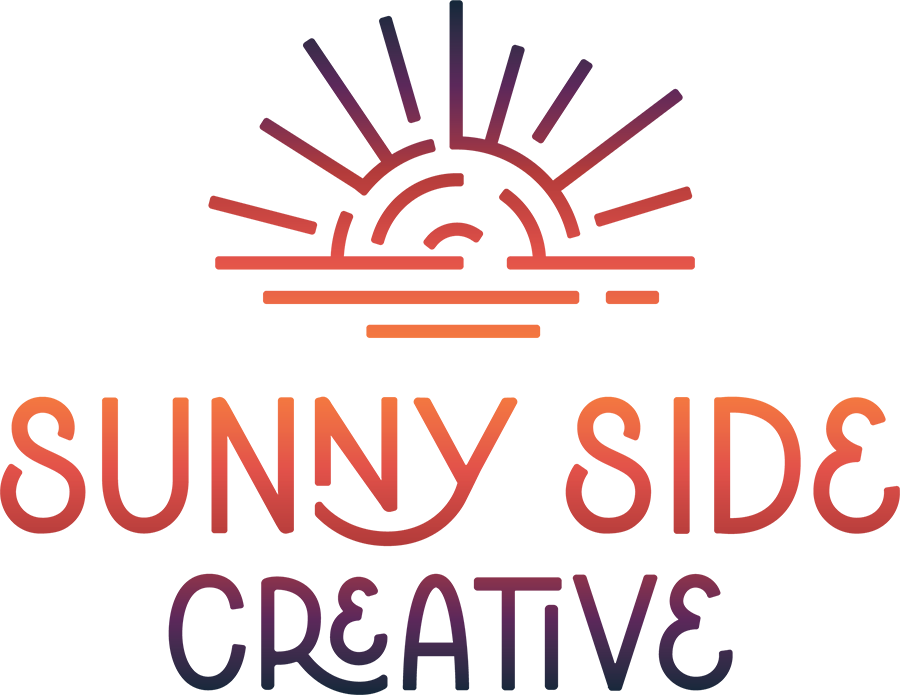Welcome back to our series on marketing jargon! This time, we’re decoding web marketing terms by breaking down the most commonly used phrases across the big wide web. Let’s get right to it!
1. User Experience (UX)
In this context, user experience refers to the process of making a digital experience seamless and intuitive, allowing users to conduct the actions they want or need easily.
2. User interface (UI)
User interface focuses on the aesthetic and interactive experience of a digital application or website. It supports the user experience by creating visuals and cues that provide direction and engage the user.
3. Responsive design
Responsive design refers to the way a website or an email adapts to the screen size of the device you’re using, whether it’s a tablet, smartphone, or desktop computer. It ensures that your designs display accurately and the way you want them to regardless of screen size.
4. accessible design
Accessible design refers to whether your site is accessible to people of all abilities. A good way to think of it is by asking yourself how easy it is to navigate your site regardless of ability. For example, how easy is your text to read for someone who has limited vision? Are your audio components captioned for the deaf and hard of hearing? What about someone who can only operate a keyboard — can they easily navigate your site? Designing with accessibility in mind ensures that your website reaches the largest possible audience.
5. domain
A website domain is the address people type into a search engine or web browser to find your website. This can be pretty vague, so let’s think of it this way: if your website were a house, your domain is your address. People use your address to get to your website.
6. Host
A host is where the files for your website live. Using the same analogy from above, a host would be the land on which your home is built. Without a host, you can’t build the house. And without a domain, you can’t direct people to your home.
7. Favicon
For the multi-tab users among us, we often use a visual cue to help us find the tab we’re looking for — such as a logo or an icon that represents the site. It’s a great way to ensure your brand is easily identified, and a must-have to differentiate your site from the other tabs a user might have open!
8. Information architecture
Information architecture refers to the organization of your site’s pages. When done right, it is intuitive and easy for a user to navigate.
9. Hamburger menu
A hamburger menu is the three-stacked-lines graphic indicating a navigation menu that is often seen on websites when viewing on a mobile device. It’s becoming increasingly popular on desktop versions as well!
10. Breadcrumb
We’re throwing back to Hansel and Gretel with their trail of breadcrumbs through the woods with this one. In this case, breadcrumbs allow you to follow your digital trail showing how you landed on the page you’re on. If you scroll to the top of this very page, you’ll see the breadcrumb for the trail that led you here: Home -> The Sunny Blog -> Digital Marketing -> Decoding Web Marketing Terms.
11. Blog
A blog is a website or section of a website that’s frequently updated with new content. Marketers use blogging to attract new customers and bring awareness to their brand.
12. Above the fold
This is a UI reference indicating what is seen on a page before a user needs to scroll for more. It’s actually a term from the newspaper world, referring to what a reader saw first on a folded newspaper. You want your most important content — or at least an indication of what content is on the page — to live above the fold and entice the reader to scroll down for more information.
13. Search Engine Optimization (SEO)
SEO helps your audience find you when they conduct a search on a search engine such as Google or Bing. It uses a variety of tools to help decide where your website should fall in the search results. The higher your ranking, the more optimized your content and site are perceived to be.
14. Keywords
When a user looks up information, they are typing in phrases or words — your key words. Your goal in ranking on search engines is to drive organic traffic to your site from the search engine result pages using targeted keywords that make sense for your organization and are relevant to your audience.
15. Search Engine Results Pages (SERP)
When a user conducts a search on a search engine, they get pages of results. Search engine results pages are quite literally exactly what it sounds like! These can include organic results, paid digital ads, and more. However, a trend we are seeing is that AI overviews are disrupting SERPs. We’ll be watching to see how this unfolds in the coming weeks and months!
16. Paid search
Paid search is the practice of displaying digital ads on search engines based on the terms, or keywords, individuals search for. Paid search works on a pay-per-click basis, meaning you only pay when someone clicks your ad for a given keyword.
17. Digital Ads
Digital ads are a form of marketing that relies on using SERPs, social media, mobile apps, and emails to promote your offerings. The idea is to get someone to click on the ad and direct them to a landing page, which is the destination for a digital ad.
18. Landing Pages
Landing pages are the destination for a digital ad and ideally contains a form or some sort of action for a user to take. For example, if promoting an upcoming event, the digital ad would promote the event, encouraging the user to learn more. Once they click on the ad, it takes them to a landing page, where they can get more information about the event and register.
19. Impressions
Impressions track the number of times an ad or a post is seen by audiences. These are valuable insights to determine the efficacy of an ad or post.
20. Geofencing
Geofencing is a hyperlocal way of marketing that can adapt to the parameters you set for it. Rather than doing a mass mailing for example, you could choose to only target people digitally within your preferred physical range — and save money in the process.
A location-based marketing — or geofencing — campaign works in three steps:
- A virtual boundary is created around a physical location.
- A user’s mobile device crosses that boundary.
- An ad is triggered on the user’s mobile device.
The main benefit of geofencing for organizations with a brick and mortar presence is reaching potential visitors at a time when they are close to your location. For example, a coffee shop might choose to trigger a push notification offering a discount to a potential customer who is within a certain geographic radius. Or a store within a mall can advertise its one-day sale on Facebook when a potential customer has entered the mall’s perimeter.
21. Cookies
Cookies are a way for websites to remember users, their logins, preferences, shopping carts, and more. Because they can capture private information, it is important for websites to have a clear cookie consent policy in place. Here’s a great blog with more resources on cookies for nonprofit usage.
22. Privacy Policy
Privacy policies explain how personal information is used, stored, and shared. If you collect any sort of personal information on your nonprofit website — such as on a donor form, a newsletter subscription form, an event registration form, etc., it is imperative that you have a privacy policy in place.
It should be easy to find, and must be regularly updated to stay in compliance with privacy laws that are constantly changing. For that reason, we like working with sites like Termly or Termageddon that regularly track changes to privacy law, but of course, consult with your legal team on this!
23. Terms & Conditions
Also known as a terms of use, these outline the rules and guidelines for using your website. It sets clear expectations for behavior, intellectual property rights and usage, and liability limitations. Again, we encourage you to consult with a lawyer when defining these for your website!
Stay tuned for the next blog in this series, which will be all about email marketing! And if you need help with your website or building out your marketing strategy, let’s talk!