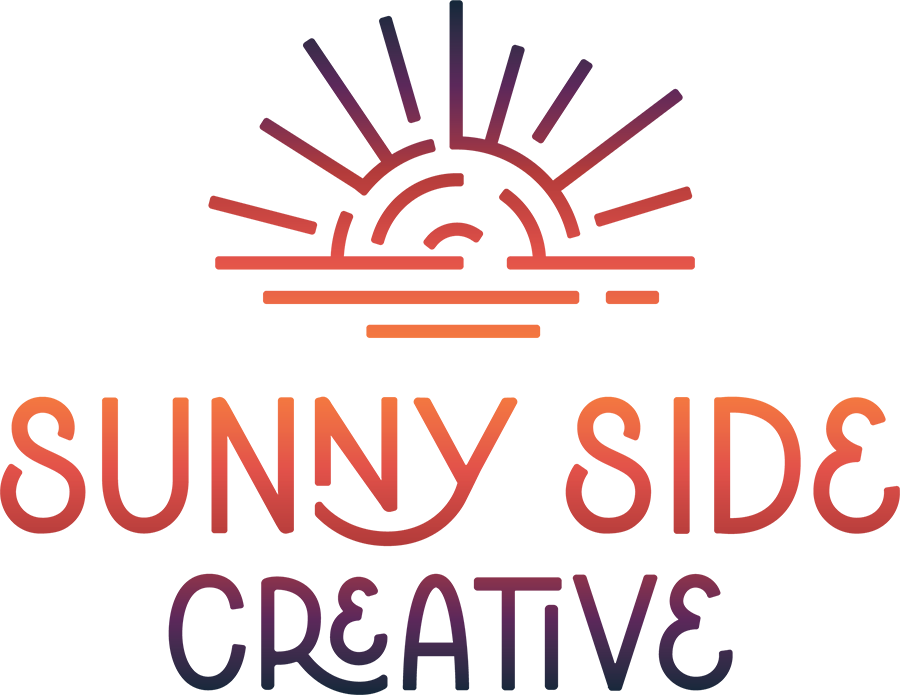A talented graphic designer can bring creative ideas to life, make complex data easy to interpret, reinforce brand recognition, and so much more. However, not every nonprofit organization has the means and resources to retain a talented graphic designer on staff. That’s why we’ve put together this list of free* design tools for nonprofits to make your marketing, fundraising, and communications materials shine.
Graphic Design
When it comes to free and low-cost graphic design tools, Canva is the hands down best resource we’ve found. Not only is it jam-packed with templates, stock photos, icons, fonts, illustrations, and so much more, they also have a nonprofit program that provides access for free. As long as you are registered with the IRS as a 501(c)(3), you can apply for eligibility to take advantage of all that Canva offers.
With the nonprofit version of Canva, you can add your brand kit to the platform to easily apply your brand colors, font, logo, etc. to anything you create. You can also create branded templates to reuse — for example, a social media template where the background remains the same but the content (text and images) can change from post to post.
In Canva, everything is customizable — from the background color to the images to the fonts and placement. There are even visual guides built in to help you determine the best spot for placement. We love Canva so much that we actually use it for our own social media graphic creation!
Canva is the best all-in-one resource for nonprofits. However, sometimes you want something a little more specialized — which we’ve got covered below!
Stock Photos
When you need a really good high-quality image for a website or a marketing document but nothing in your photo archive seems to do the trick, that’s where free stock photo websites come in. Our favorites are Unsplash, Pexels, and Pixabay — they have millions of royalty-free images that can be used for commercial use.
While Canva does have a huge variety of stock images, its filter function is less robust than a straightforward stock image site. On the aforementioned sites, you can easily filter by category, color, background, texture, etc. Pixabay even has an option to filter out AI-generated images, and we wouldn’t be surprised if the other sites follow suit.
Bonus: if you’re looking for royalty-free stock videos, you can search Pixabay and Pexel’s catalog, while illustrations can be found on Pixabay and Unsplash. All can be edited — recolored, cropped, superimposed, etc., making for a super versatile option for stock images, videos, and illustrations.
Infographics
Infographics are one of our favorite ways of displaying information in an aesthetically pleasing way. They are also a beast to create. Enter Piktochart. We do have a caveat though: while they do have a free version, nonprofits are much better off going for the nonprofit subscription, which is $60/year (as of July 2024).
Like Canva, you can choose and customize a premade template. With a paid account, you can set your brand assets to include your color palette, uploaded fonts, and logo so it’s right there at your disposal.
However, what makes Piktochart our favorite infographic maker is the ability to import your data and be shown a variety of ways to display that information: pie chart, icon matrix, donuts, line graph, etc. From there, you can tweak it even further to really make it yours.
Accessibility & Contrast
We’d be remiss if we didn’t include tools to check contrast for accessibility purposes. While there are certainly best practices in terms of font size for presentations (18 points for body text, 24 points for headings), color can be harder to nail down.
That’s why we highly recommend Coolors color contrast checker. It’s web-based, easy to use, and you simply need to plug in your text color codes as well as your background color codes. You can choose the color profile, such as RGB, standard hex, CMYK, and more to ensure that you’re working with the exact same color set as you are within your design. From there, check your contrast and feel confident that your designs will accommodate a variety of accessibility needs.
What free or low-cost design tools have you found to be useful? Let us know! And if you have a specific project in mind with a need for a talented graphic designer, may we recommend our very own in-house staff? Explore the types of projects we love to take on and if it feels like a good fit, let’s talk!