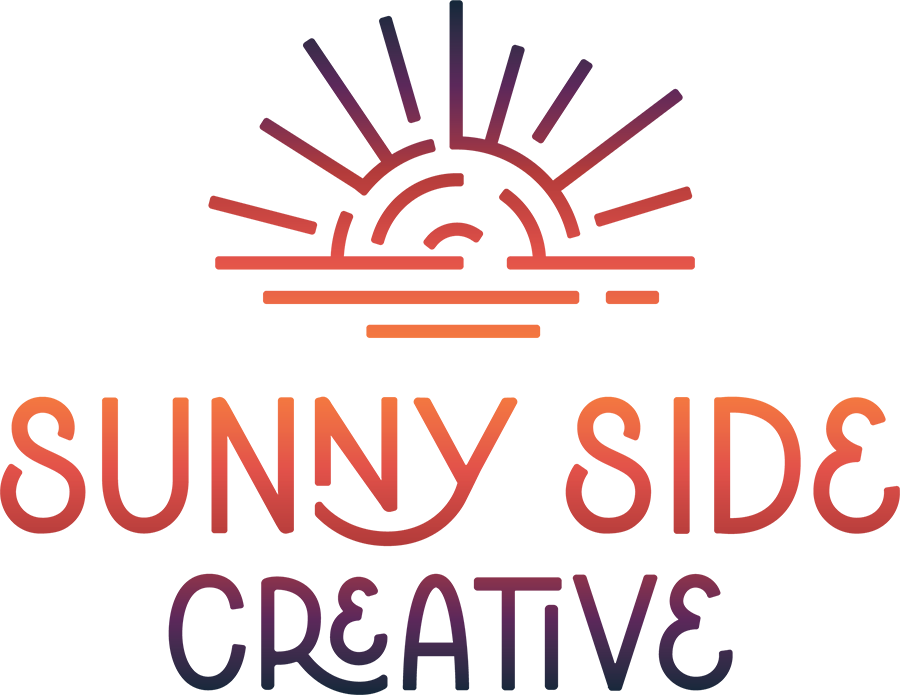When it comes to designing a website for a nonprofit, of course you want to stand out. You want the viewer to ooh and ahh over the stunning images and design; be compelled to action by your powerful writing; and learn more about your organization to ultimately become a beneficiary, supporter, or both. No matter how you choose to go about it though, there are a few standard items your nonprofit website should include.
Welcome to the first part of our two-part series on nonprofit website best practices.
Powerful storytelling and design
Your organization exists for a reason: to make a difference for a specific cause. Tell your website viewer how you’re making an impact by sharing success stories, testimonials, and personal narratives from those whom you serve. Use photos, videos, and infographics to enhance your words and reinforce your message. Sharing straightforward statistics or “by the numbers” can also be a powerful way to get the point across about your organization’s impact.
Whatever visuals and text you share should align with your brand voice, style, and guidelines. If your brand’s color palette is limited, create an expanded color palette to add more color into your website. If your brand personality is gentle, incorporate that gentleness throughout your website copy. Stay true to your brand and your website will feel like a genuine reflection of your organization.
Clear calls to action
When designing a website for your nonprofit organization, you should always keep in mind two questions: 1) who are your audiences? 2) what actions do you want them to take? From there, you can create specific user journeys for them to take through your website and drive a specific behavior.
For example, if it’s someone who can benefit from your services, a clear call to action might be “Get help.” When they click on “Get help,” it should take them to a page that details how they can get support from your organization. If it’s someone looking to make a difference, say that! “Make a difference” is as clear as it gets — and can take them to a donation page or a page that details all the possible ways to support your nonprofit.
The most common calls to action include:
- Donate now
- Get help
- Volunteer
- Advocate
- Register for an event
- Sign up for our newsletter
- Follow us on social media
- Discover other ways to get involved
User-friendly navigation
A quick word of advice: if your website isn’t mobile-responsive, you’re encouraging visitors to bounce sooner and search engines to disregard your site as being an authoritative source. That’s because search engines rank sites based on load times, readability, and user experience — all of which are prioritized on mobile-responsive sites.
With that said, let’s talk about what your site should include:
- A section that describes your programs and impact — what you do, how you do it, who you serve, and what you’ve accomplished. It could be a single page or it could be several pages with each one dedicated to a different service or program.
- A page that shares your organization’s mission statement, vision statement, and values. Help users understand what your nonprofit’s overarching purpose is. You could also expand on this and share your organization’s history, leadership, and other relevant information that might be of interest to the viewer.
- A page that allows for seamless donation. Your organization might accept donations through Bloombox, Kindful, DonorBox, PayPal, etc. Whatever it is, if there’s a way to embed the donation on your site to keep the user on your site, do it!
- A page (or several) that offer ways for the user to get involved. This might include volunteering, advocacy, events to sign up for or to attend, and more.
- A blog! (More on this in part two)
- A contact page that makes it easy for the user to get in touch, whether that’s through a form submission or a general email address listed.
- A search function. Whether it’s an icon in your website’s header, a bar in your utility menu, or a feature in your footer, make it easy for users to find what they’re looking for on your website. Bonus: you can later look to see what phrases are being searched for on your site to craft new content or rework your navigation for ease of access.
- Links to your social media channels. Social media channels are often updated more frequently than websites, so making it easy for a user to find your social media channels and follow you is a great way to sustain engagement.
Now that you’ve got the general idea of what pages belong on your website, next is making sure that none of them are buried too deep within your navigation menu. Every single page on your website should be accessible within 2-3 clicks from the homepage. That includes your blog posts and news. Have a lot of blog posts and news stories? Use categorization and tags to make it easy for the user to filter by subject.
Finally, while it might be tempting to use playful or clever language for your navigation menu, be sure to ask yourself: are we making it easier or harder for the user to find what they’re looking for on our website? Keeping it simple and direct is the way to go in creating user-friendly navigation.
Accessibility capabilities
Our stance on accessibility is straightforward: make it easy for anyone and everyone to access your website. That’s because one in four individuals in the United States has a disability of some sort — which means if you’re not prioritizing accessibility, you’re excluding a possible user.
The World Wide Web Consortium has created a Web Content Accessibility Guidelines (WCAG), which outline best practices for website accessibility, such as keyboard accessibility, contrast, font sizes, video captioning and audio transcripts, HTML and title tags, alt text, ease of navigation, and much, much more. While most website builders have basic accessibility features built in, they’re also likely doing the bare minimum. Get in the habit of making accessibility part of your content creation and website publishing process — your users will thank you.
Whew! We’ve covered a lot of ground here, so let’s take a break and reconvene with Part II of our “What Should a Nonprofit Website Include” series! (And if you need a website that addresses all of these needs, look no further than Sunny Side Creative! We’d love to help!)